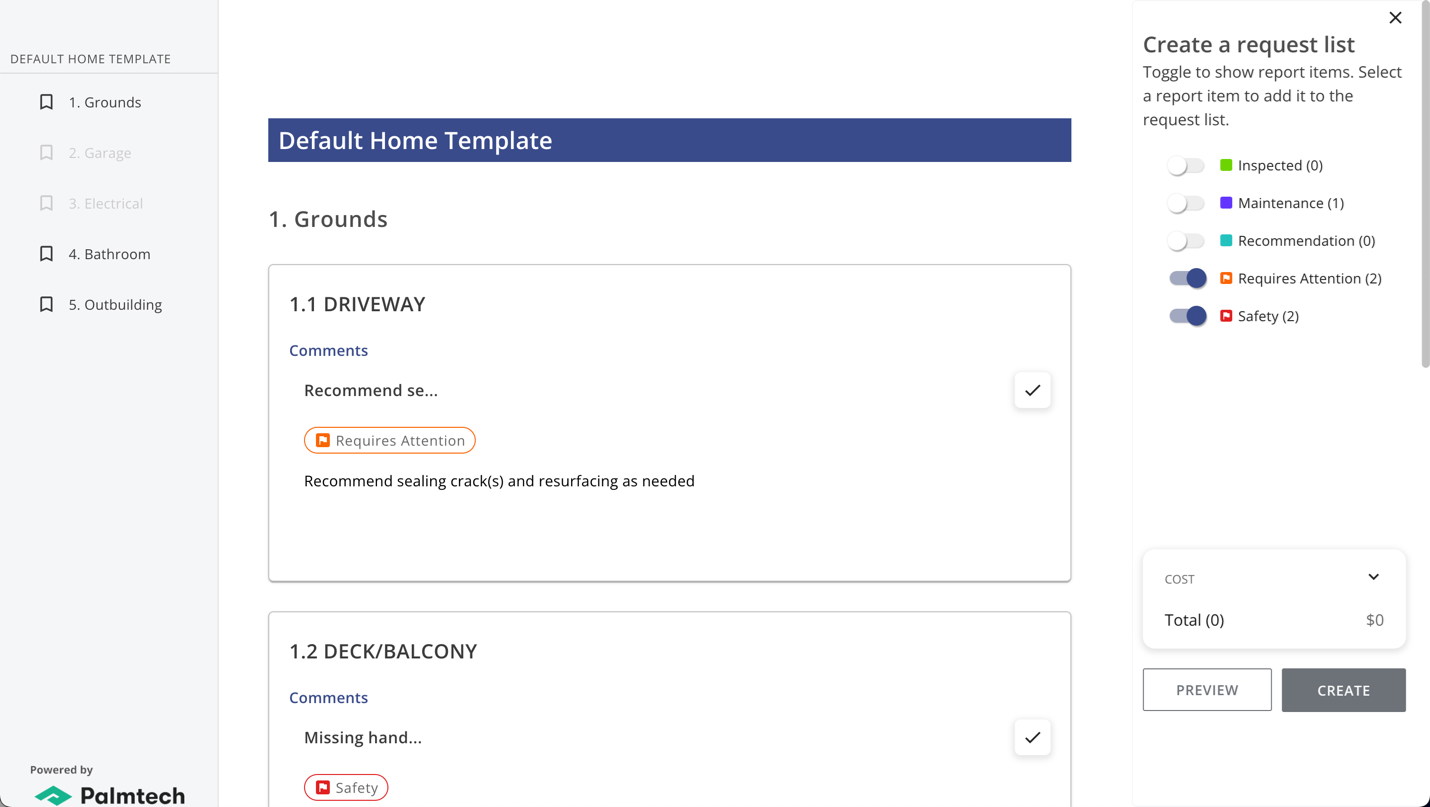There’s always something to find during an inspection. For each finding, wouldn’t it be great if clients and agents could build a customized list of repairs or credits based on your report? That’s exactly what Palmtech’s Request List does and it’s only available via interactive reports. It’s just another reason why interactive reports are a better bet than a PDF report. It’s also a great way to stand out from other inspectors (more on this later).
Today, we’ll cover everything about the Request List, including where to find it and how it makes inspector’s lives easier while benefiting clients.
What is the Request List in Palmtech?
The Request List is a tool for clients to quickly and easily take corrective action on report findings, whether that be requesting repairs or credits. Once a client reviews the inspection report, they click on the ‘Build Request List’ in the top right corner, which will open the tool.
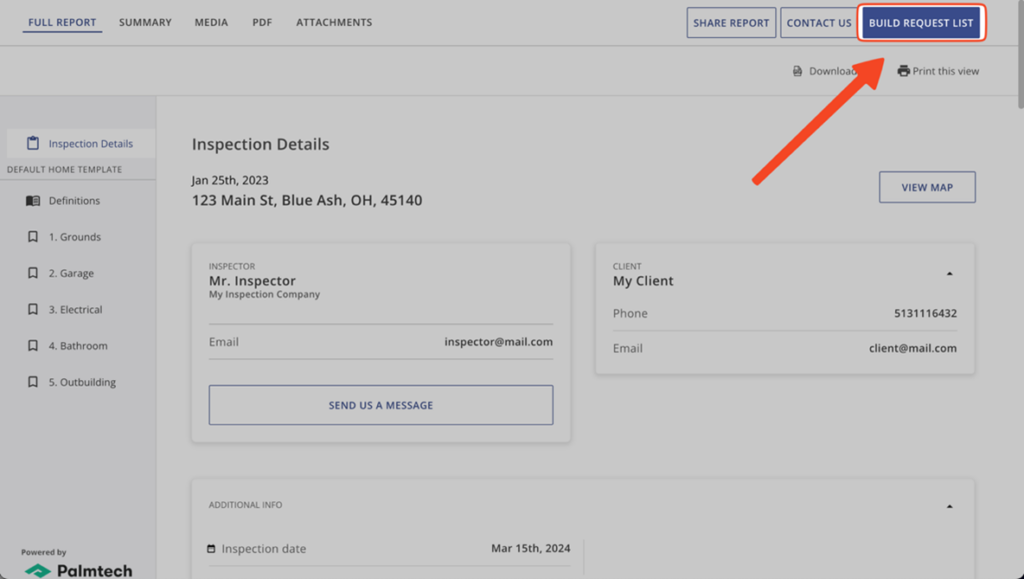
Next, clients can go through the itemized list of your findings (and the supporting media attachments) and request credits and repairs.
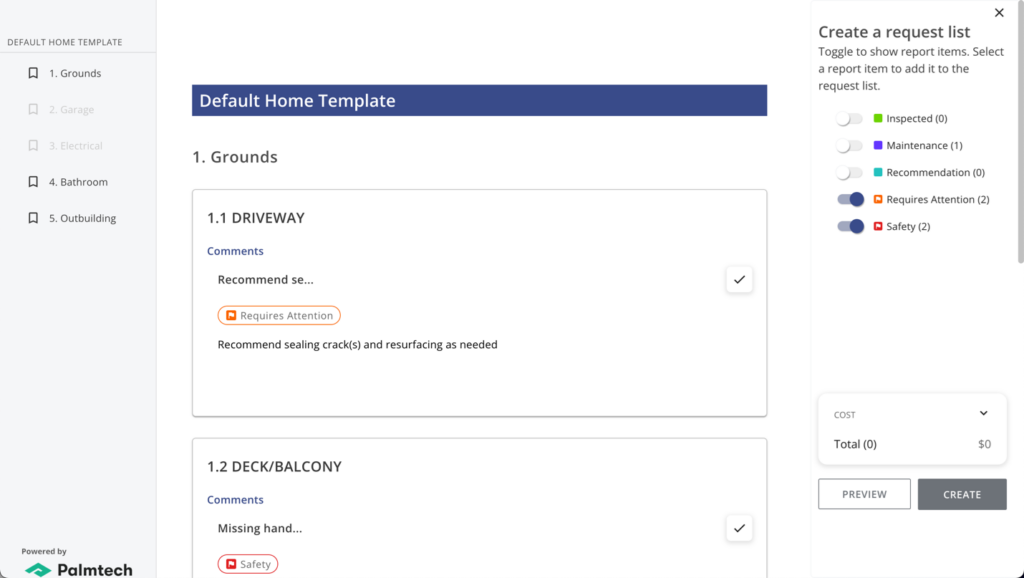
Repair items can be selected here, the credit amount, and repair notes can be included as needed.
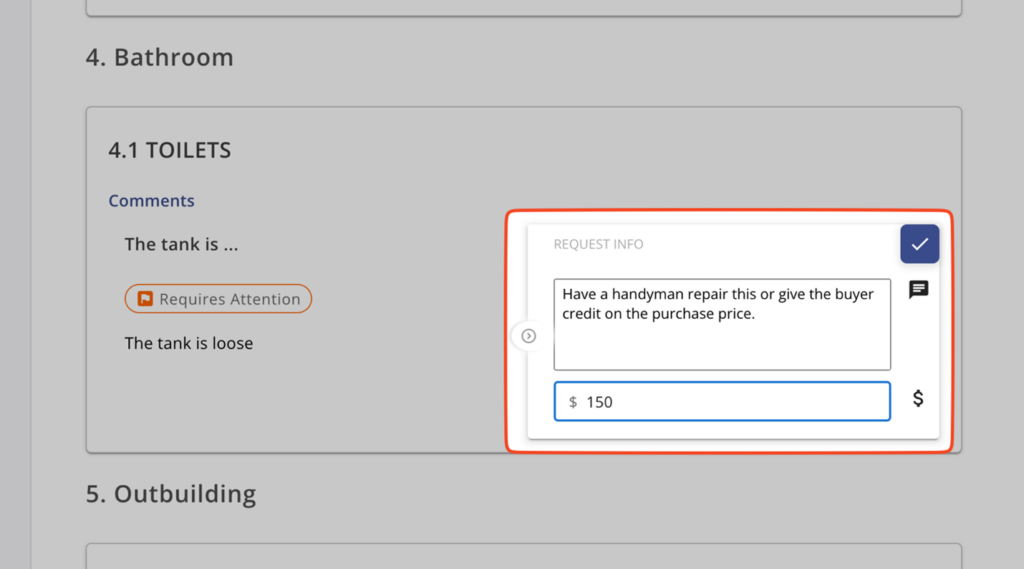
When finished with all of the selections, the client can click ‘Create’ in the lower right corner.

Once the request list is created, a new window appears where clients can enter the email address to which they want the customized list sent.
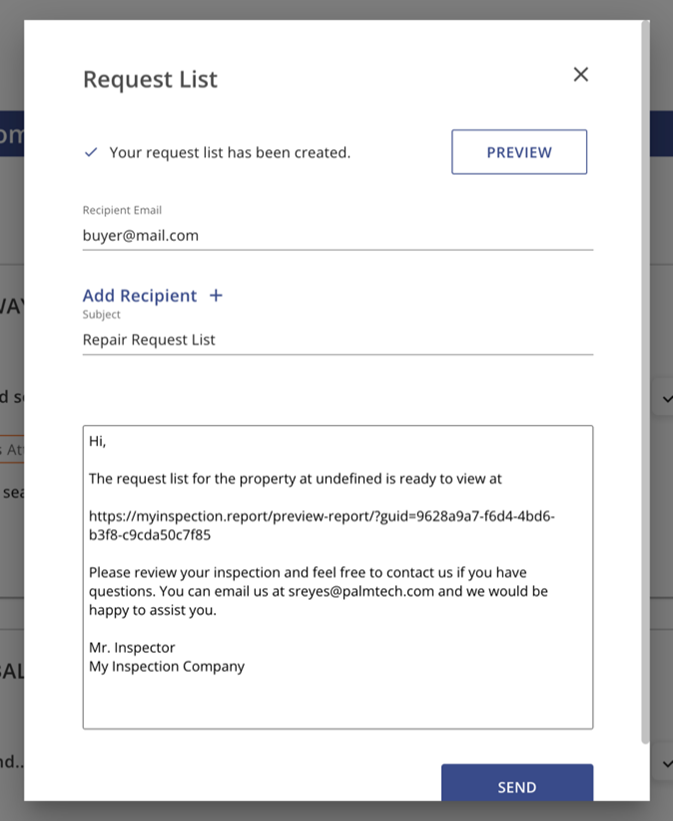
Be sure to check out our detailed, 2-minute walkthrough:
How the Request List benefits inspectors and clients
Inspectors benefit because it’s an efficient tool that agents love – it makes it easy for the homebuyer’s real estate agent to create the inspection response and send it to the seller’s agent. Without a built-in request list, it would have to be manually created via spreadsheet or a long, messy email. Plus, it gives inspectors another differentiating asset they can market to prospects, as well as a competitive edge over other companies that don’t have access to this feature in their reports.
Meanwhile, homebuyers don’t have to navigate through the lengthy report to locate each finding and determine repairs or credits. Everything is all in one centralized place, making it a hassle-free experience for your customer. It’s a huge time savings and a streamlined way to expedite the often fraught and slow-moving closing process.
Try the Request List in Palmtech today
If you’re not using interactive reports yet, give them a try today! You, agents, and homebuyers will not only have a faster, easier experience, but you’ll also gain access to the Request List.
It’s better for everyone and we highly recommend that you mention the Request List Builder when speaking to both agents and clients. They’ll appreciate the efficiency it offers and you’ll have a better chance at winning their business (and future referrals) in the process.