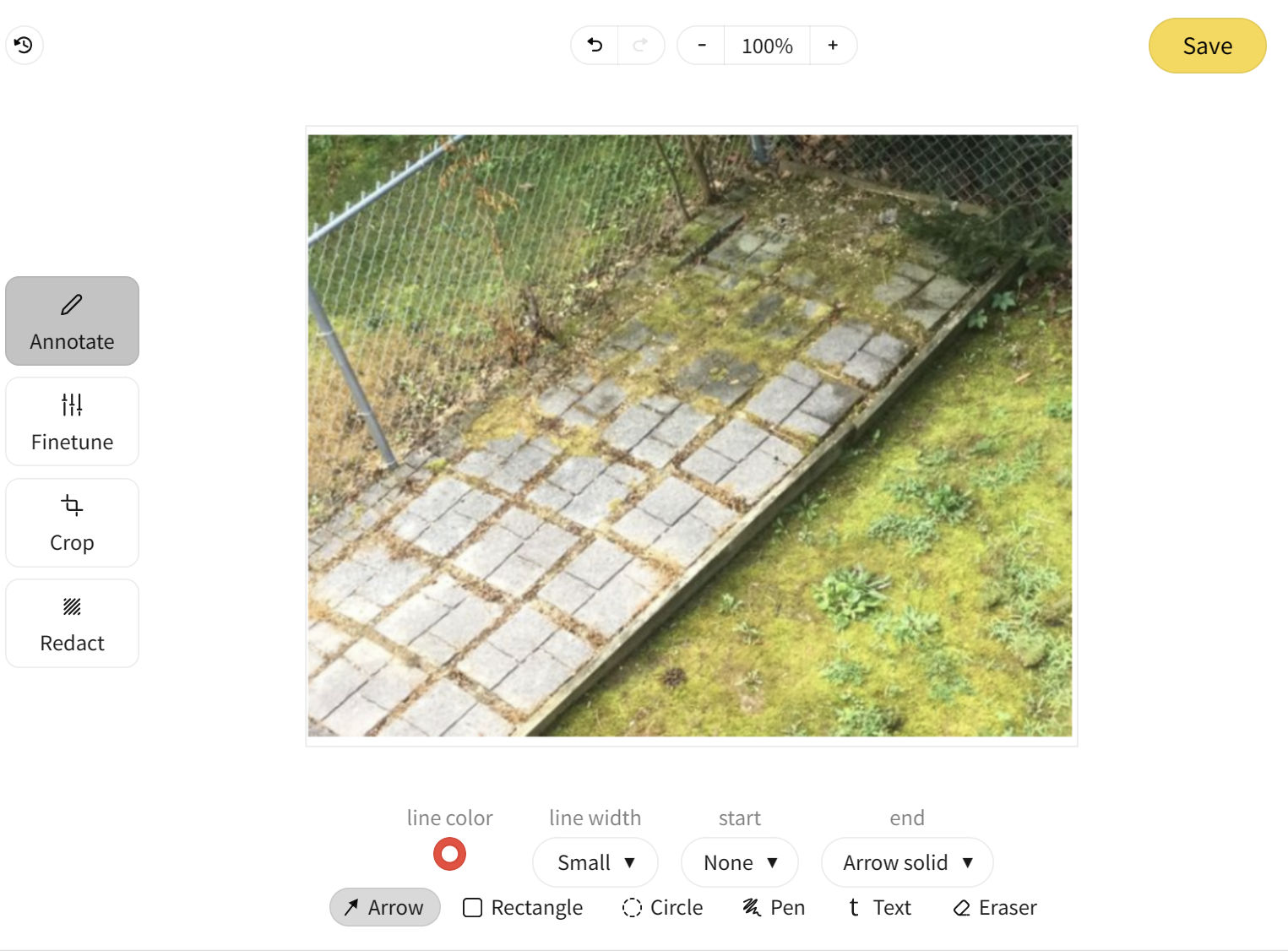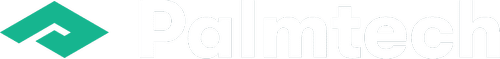Nothing tells the story of a house better than the photos you take for clients, and Palmtech’s image capture tool is your best friend here. But it’s not just about taking the photos, it’s also about the functionality, photo-taking experience, and the commentary you add to tell a story. Today, we have a ton of new features to show you, so let’s get right to it!
Meet the upgraded image editing tool
Based on extensive user feedback from inspectors, we’re excited to release some big updates to Palmtech’s image editing tools that will make it easier and faster for you to capture and annotate images when building reports on mobile and desktop. This upgrade streamlines the user interface enabling you to:
- Experience significantly reduced lag time through the elimination of unneeded features, ensuring a faster and more efficient editing process
- Enjoy an improved experience with fewer taps and swipes
- Achieve professional results with ease using refined core editing functionalities, such as brightness and contrast adjustments
Note: This release focuses exclusively on still image editing improvements. Please note that it does not extend to video capturing at this time. We plan to introduce video annotation features in an upcoming update. Stay tuned!
Key features included in this update
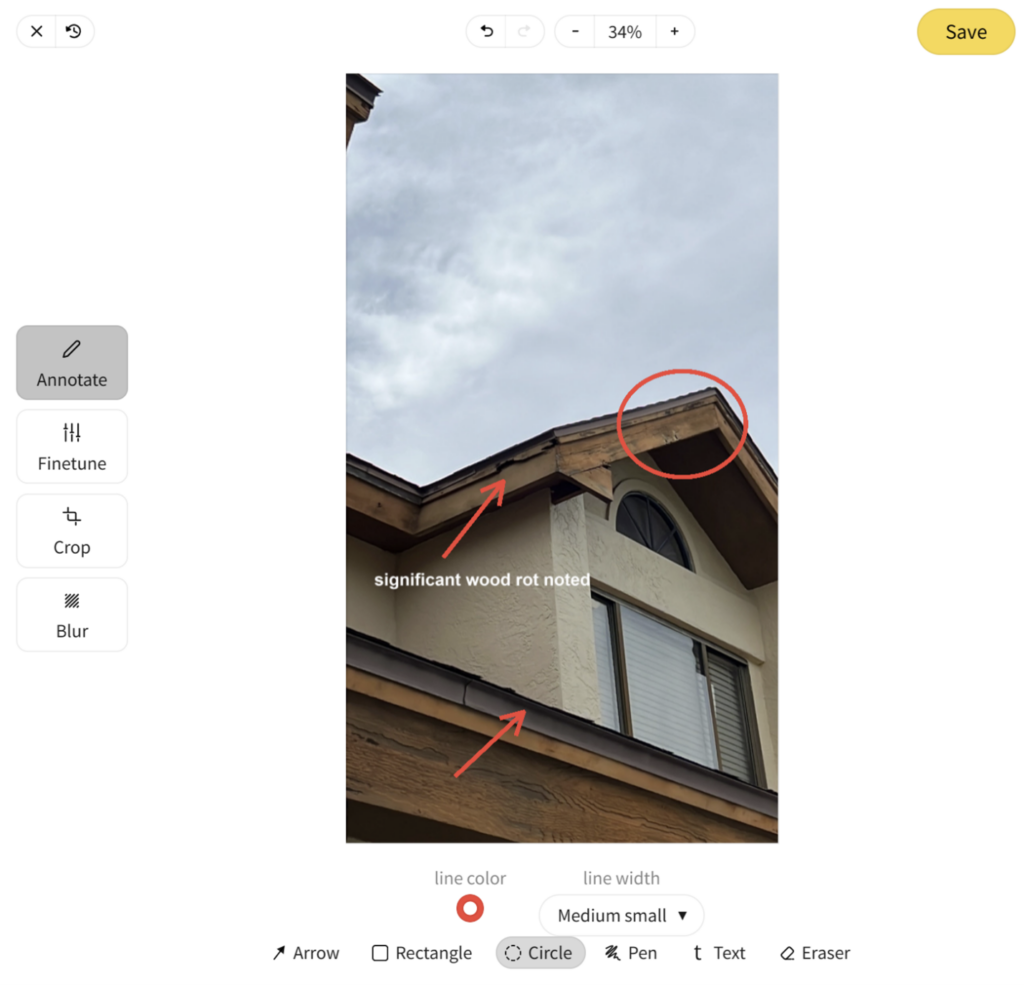
Annotate: Easily mark up images to highlight specific items
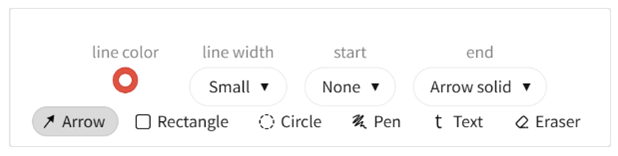
Arrows
- Customization options:
- Color
- Line Width
- Starting shape
- Ending Shape
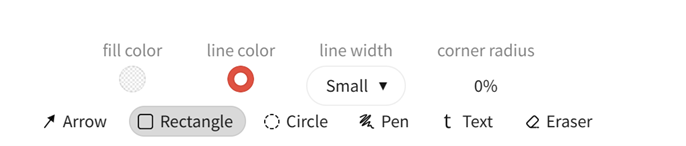
Squares
- Customization options:
- Fill color
- Line color
- Line Width
- Corner Radius
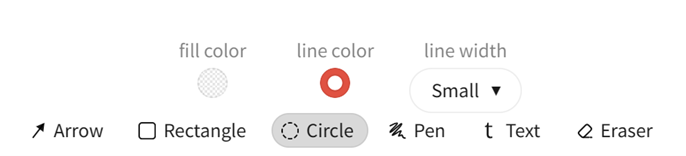
Circles
- Customization options:
- Fill color
- Line color
- Line Width
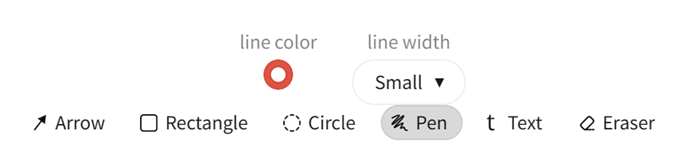
Pen
- Customization options:
- Line color
- Line Width
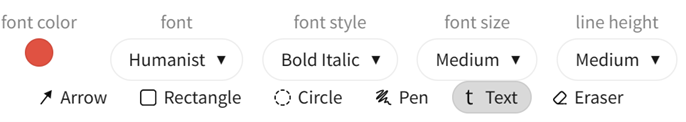
Text overlay
- Customization options:
- Font color
- Font
- Font style
- Font size
- Line Height
- Alignment
Eraser
- Click an element to erase it
Fine tune: Adjust your image
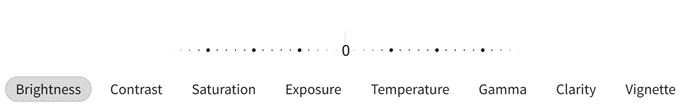
- Brightness
- Contrast
- Saturation
- Exposure
- Temperature
- Gamma
- Clarity
- Vignette
Crop: Find the perfect scale, rotation, and dimensions of your image
- Scale your image (zoom in on what matters most)
- Rotate your image
- Crop your image
Blur: Makes it easy to obscure sensitive info like people’s faces or addresses
- Highlight the area you want to blur out to apply the blurring effect
Check out the updated Palmtech image editing tools today
Today’s announcement is one of the biggest updates to Palmtech’s image editing features we’ve ever had and there’s a ton you’ll love. Check out the new and improved functionality in Palmtech today!