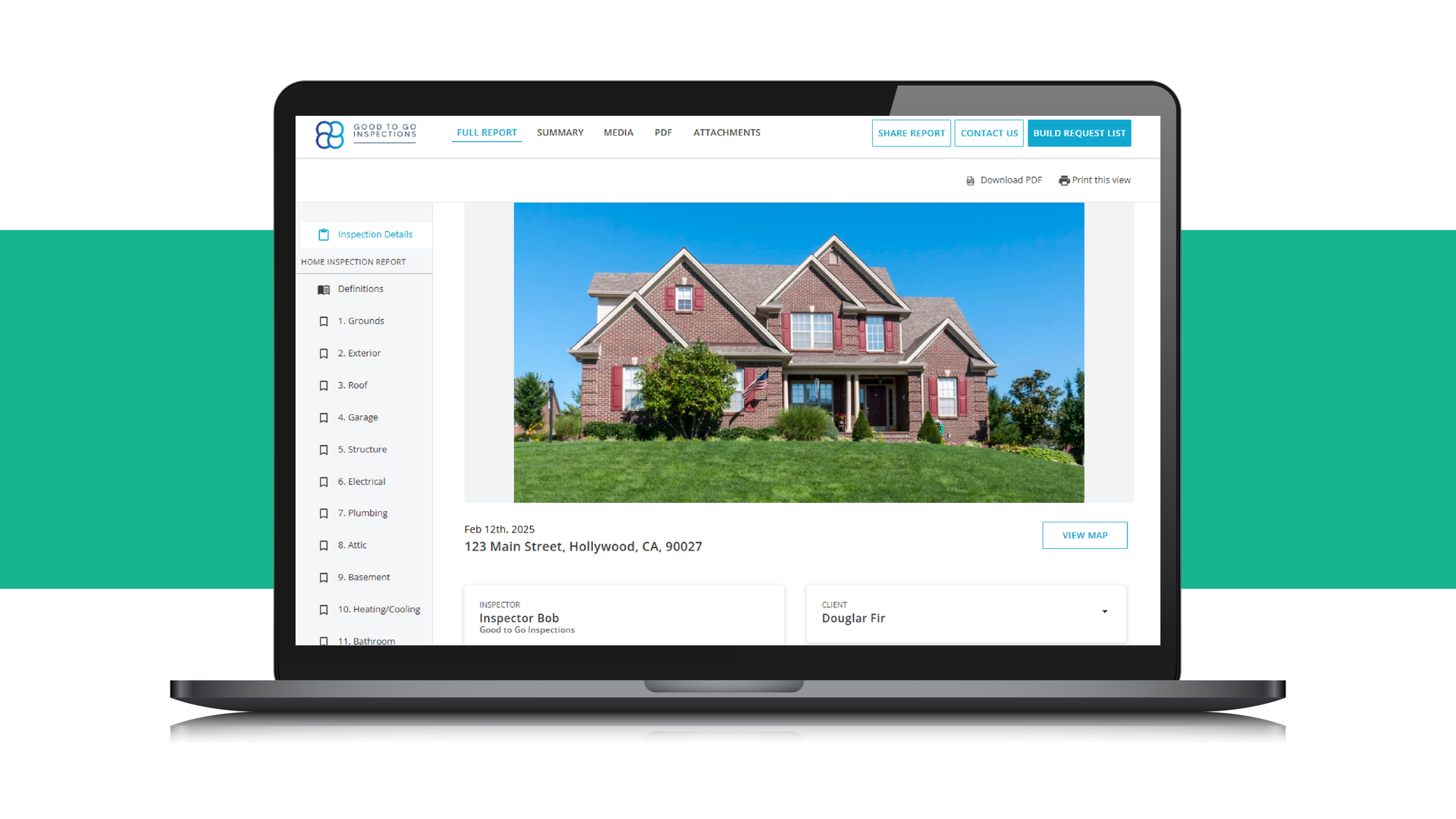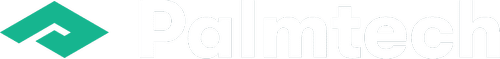A great inspection report is more than just a checklist – it’s your chance to make an impact. It turns nervous buyers into confident homeowners and skeptical agents into raving fans. Done right, it can even lead to referrals and repeat business. Done wrong? Well, let’s just say no one enjoys reading a novel about a leaky faucet.
Keep it short and sweet
Clients don’t want a deep dive into the history of drywall. They want highlights, clarity, and just enough detail to make informed decisions. Here’s how to keep your reports crips and client-friendly:
- Use simple, direct language: Leave technical jargon for your next inspector meet-up
- Focus on key findings: No need to document every scratch and scuff
- Organize information logically: Make it easy for clients to skim and get the big picture fast
- Use Palmtech’s customizable templates: Structure your findings effortlessly and keep reports looking sharp
Lights, camera, inspection: Use video to tell the story
Words are great, but nothing actually beats seeing an issue in action. A short video of a flickering electrical panel or a noisy HVAC system is worth a thousand words and spares you a few paragraphs of explanation. Here’s why video belongs in your reports:
- Shows clients exactly what’s happening: No guessing, no confusion
- Makes complex issues easier to understand: A shaky floorboard is way more obvious on video than in a paragraph
Video best practices
- Keep clips short and focused – no one’s got time for a full documentary
- Add captions or explanations so clients know what they’re watching
- Use Palmtech’s video capture features to seamlessly embed clips that enhance your report without extra hassle
Media that makes an impact
A picture is worth a thousand words, and in an inspection report, the right photo or video can save you from writing them. But too many visuals can overwhelm clients. With Palmtech’s updated Image Editing and Annotation tools, you can highlight key details with clarity – making it easier for clients to understand what they’re seeing. Plus, with the Inspection Report Media Library, organizing and managing your visuals for each and every individual report is effortless.
Strike the perfect balance:
- Include clear, high-quality photos – blurry images don’t help anyone
- Use annotations or captions to guide clients through what they’re seeing
- Avoid overloading reports – stick to visuals that truly add value
Keep it real: Give it to ‘em straight
Give clients a clear and professional assessment of what’s solid and what needs attention:
- Highlight well-maintained systems and recent upgrades – it’s not all bad news
- Contextualize issues – a minor crack in the driveway? No big deal. Foundation sinking? That’s worth a deeper look
- Use Palmtech’s AI Comment Helper for accurate, easy-to-understand suggestions based on your notes, helping you explain findings clearly and confidently
Reports that don’t put clients to sleep
Even the best information needs the right formatting to be useful. If your report is a wall of text, you’ve already lost your audience.
- Use bullet points, headings, and summaries to break up content
- Add a table of contents for longer reports so clients can find key details fast
- Keep the layout clean and professional – presentation matters
Customize like a pro
Not all clients need the same level of detail. A first-time buyer may need more context, while a seasoned homeowner just wants the facts. Tailor your reports to match:
- Customize based on the client and property – one size dies not fit all
- Show professionalism and attention to detail – a well-crafted report strengthens your reputation
Reports they’ll actually read
Clarity, creativity, and a little extra effort make all the difference. A strong report isn’t just about listing problems – it’s about building trust and making clients feel confident in their decisions. With Palmtech’s easy-to-use templates, integrated video, and customizable features, you can deliver reports that impress, inform, and keep referrals rolling in.